I adapted it from several sources to meet the needs of the our classroom. Teachers, please note the appealing lack of Comic Sans. I used Arial, a font for grown-ups.
The method of the project I found at the University of Georgia website. Click here to look at the entire packet; it was created for a much more extensive project that includes a 10-15 minute presentation.
I also took the rubric method from a book on grading from Robert Marzano.
I'm sad that I have to send it to the district copier. In a perfect world I would make the project worksheet available online and the students could refer to it electronically and print it out themselves only if they wanted a hard-copy.
This will accompany a poster the students will use as a model when I present the project. This helped keep the worksheet to one page.
I'm really looking forward to the student's response to the worksheet. I'm sure there will be a version 2 to stick in my electronic filing cabinet to pull out and adapt for next time. The biome projects should be pretty good. My students have proved themselves to be rather creative.
Here's how I created the published PDF worksheet
- Create document in Microsoft Word
- Save as PDF
- Upload to Google Drive
- Find document in Google Drive, select it, and then hit share. Under the "Who has access" section, click on the "Change" link.

- Click on the "Public on the web" radio button, then click "Save."
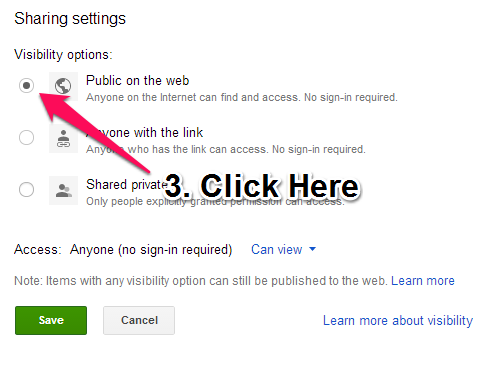
- Distribute the resulting link. Copy and paste it into your favorite electronic platform.

I would use the Google URL Shortner to make communication easier. Bitly also works nicely.
See the Wikipedia article on URL Shortening here: URL Shortening - Resolve to print fewer pieces of paper.
No comments:
Post a Comment